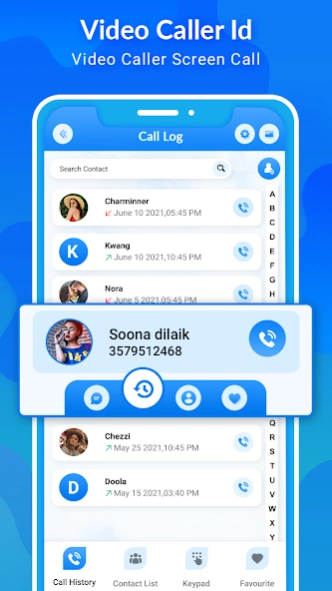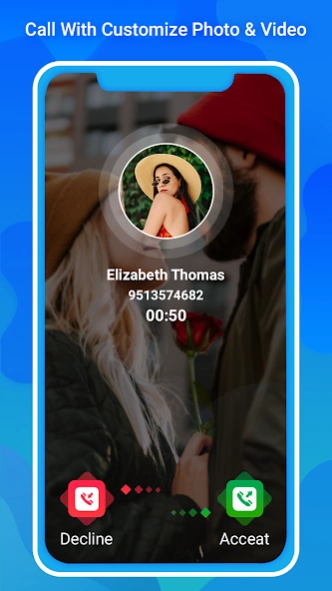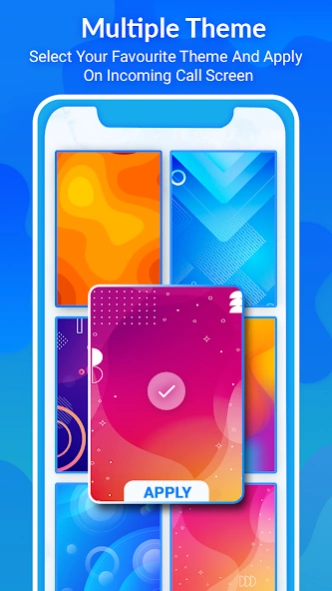Video Caller ID : Video Caller 2.0
Free Version
Publisher Description
Video Caller ID : Video Caller - This is a custom phone dialer, that gives you the ability to make call easily
You can make this Video Caller ID : Video Caller Screen For Call as a default call dialer app and enjoy all calling function with unique way.
This Video Caller ID : Video Caller Screen For Call help to make customize your calling screen into a more beautiful & colorful caller screen.
Your phone defult dilar and calling screen is not so cool and its boring as looks. Now you can use this Video Caller ID : Video Caller Screen For Call app and trun your boring call screen into gorgeous caller screen.
In this app you can also set flashlight blinking. Thats helps you to remind you the incoming call in a cool way. And you never miss any of your important call.
Using Video Caller ID : Video Caller Screen For Call app you can set diffrent caller themes to diffrent contect , love theme to your loveone , magic screen theme for your family , another caller theme for your friends thats help you to easliy identify who's calling you.
Using this app you can get easily who's call you in easy & fast way.
Video Caller ID : Video Caller Screen For Call help you to block spam call in one single tap. And also you can unblock in one tap.
This Video Caller ID : Video Caller Screen For Call app offers you to more that 100+ themes to set for every caller make diffrent from your call list. And this app visual Caller ID with fullscreen video!
You can set fullscreen video for caller screen to make more effective caller screen.
In this color call screen app you can make conference call with many caller in just one tap.
In this app Choose from one of our 100+ themes to customize your address book with your favorite of our video call screen options!
Find out true phone caller id and more number details. Not only identify unknown calls, you can also find Who Called Me can also help you identify spam, scam and telemarketing calls.
Using Contacts directory you can easliy find one of your contect from thousand of contect on your list.
You can also store your contect as a favorite to find easily and call any time with this Video Caller ID : Video Caller Screen For Call app.
Use our smart dialer to quickly search in your call logs and contacts, and enjoy the smoothest dialing experience without wasteing a time. Smart photo dialer help you to make your ui effective and gorgeous.
Video Caller ID : Video Caller Screen For Call app gives you all dialer service free to you. You can use every thing of this app freely.
DIY call screen to customize your unique incoming call interface with amazing color flash alert will never miss calls. Never miss your call using this Color Call Flash.
With color flash you will be able to answer any call quickly and avoid missing vital communications when you cannot hear your phone ringing.
This Video Caller ID : Video Caller Screen For Call app is a full package to convert your boring caller screen into unique full screen video caller screen with caller id
About Video Caller ID : Video Caller
Video Caller ID : Video Caller is a free app for Android published in the Telephony list of apps, part of Communications.
The company that develops Video Caller ID : Video Caller is Yeardin Studio. The latest version released by its developer is 2.0.
To install Video Caller ID : Video Caller on your Android device, just click the green Continue To App button above to start the installation process. The app is listed on our website since 2021-07-20 and was downloaded 2 times. We have already checked if the download link is safe, however for your own protection we recommend that you scan the downloaded app with your antivirus. Your antivirus may detect the Video Caller ID : Video Caller as malware as malware if the download link to com.colorcallscreen.videocallerid is broken.
How to install Video Caller ID : Video Caller on your Android device:
- Click on the Continue To App button on our website. This will redirect you to Google Play.
- Once the Video Caller ID : Video Caller is shown in the Google Play listing of your Android device, you can start its download and installation. Tap on the Install button located below the search bar and to the right of the app icon.
- A pop-up window with the permissions required by Video Caller ID : Video Caller will be shown. Click on Accept to continue the process.
- Video Caller ID : Video Caller will be downloaded onto your device, displaying a progress. Once the download completes, the installation will start and you'll get a notification after the installation is finished.